PhoneLine+ Change User Password
To change your password, click in the password field. You will be prompted to enter your current password, for security purposes.

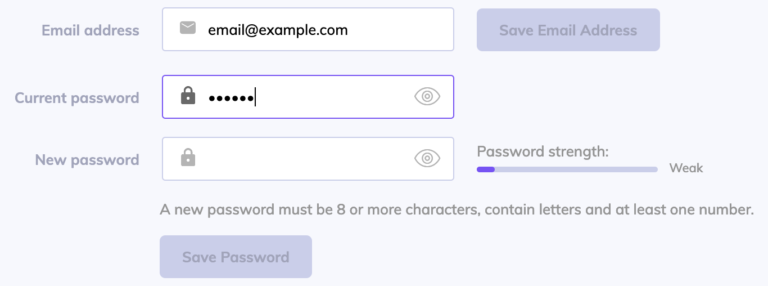
The eye icon in the password field will allow you to toggle visibility of the password as you enter it. This can make it easier to enter your password accurately. Be aware of your surroundings when using this feature, to avoid people around you seeing your screen.

Your new password must be 8 or more characters, contain letters and at least one number.
When you are finished typing a new password, press ‘Save password’ to confirm the update. If you cannot press the ‘Save password’ button, check you have correctly entered your password, and your new password meets the security criteria.
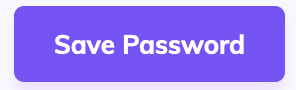
If you are still having issues with this feature, please get in touch with Exeltel Support at 0333 004 0180 or email us at [email protected]