PhoneLine+ User Presence Settings
Profile Settings
In profile, you can add or update your personal details.
Change your avatar
Your avatar is the image that appears alongside your name, to other PhoneLine+ users.
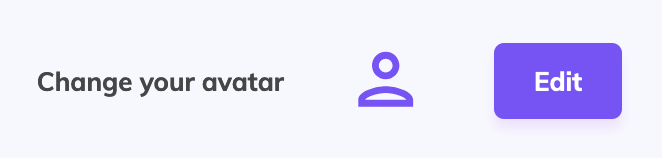
To add or update an avatar, select the ‘edit’ button. You can upload and image from your device.
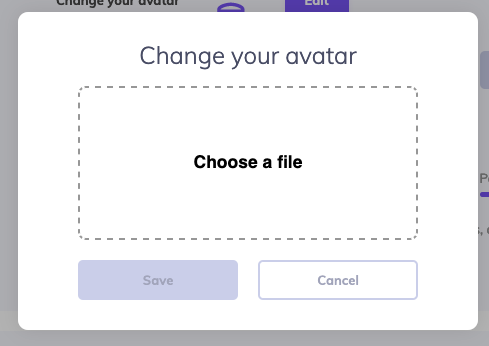
You must select an image that meets the following criteria:
- Images must be either JPG or PNG format
- The maximum file size for images is 1MB
Address and localisation
Your address is used to identify your location if you call 999 emergency services.
Localisation is used to determine your out of hours settings.
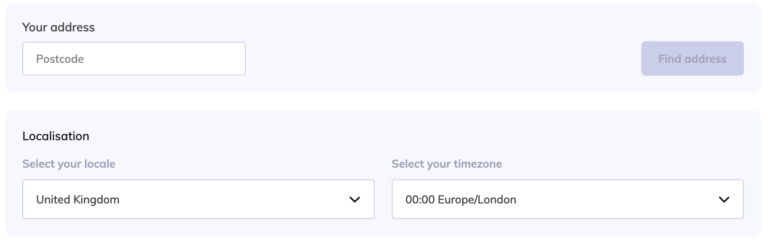
Troubleshooting
If you are not able to update your profile information, please check the following:
- The e-mail address that you have entered is valid and unique (not already been used within PhoneLine+)
- If you are changing your password, please ensure that you have entered your current password correctly and that your new password is 8 or more characters, contain letters and at least one number.
If you are still having issues with this feature, please contact Exeltel Support on 0333 004 0180 or email us at [email protected]