Receiving A Call In PhoneLine+
How-to guide
When you are receiving a call with PhoneLine+ open, your ringtone will play, and the interface will change to display the number or name of the caller.
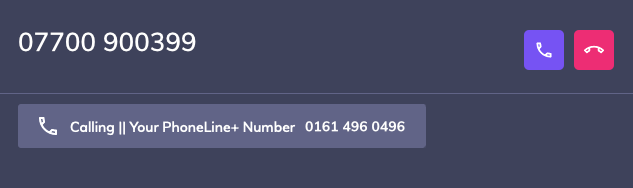
If PhoneLine+ is not active, you may receive a pop-up notification outside of the app.
You can accept or decline an incoming call with the phone icons.
Managing your settings
You can update your incoming call and notification settings from the settings menu. For example, set your incoming calls to redirect to another user.
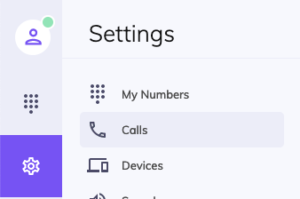
Troubleshooting
If you are not able to receive calls, please check the following:
- You have a number currently assigned to you
- You are not currently set to away (indicated by a red dot next to your avatar)
- You do not have a permanent redirect configured within your Devices settings
- Your company does not have a firewall in place which may restrict VoIP calling
If you are still having issues with this feature, please get in touch with Exeltel Support at 0333 004 0180 or email us at [email protected]