Unable to make calls
Please ensure the below checks have been followed. These steps will either resolve the problem for you or allow us to provide a resolution as quickly as possible.
Step 1
Do you have coverage on your handset? To make calls you require coverage on your phone, but you also may be calling off WiFi. If the you have 4G signal please try both 4G and 3G to confirm the problem persists on both types of signal.
- If Yes continue to the next step
Step 2
Are you making an International or Premium rate Call?
- If Yes continue to the next step
- If No continue to step 4.
Step 3
Call Exeltel and check to see if there is a bar on your line for these types of calls.
You can call us on 0333 004 0180 or you can email us at [email protected]
Step 4
Please dial the number manually instead of using the phonebook/ contact list on their handset. Did this work?
By performing this check it eliminates any issues with how the number is stored in the handset. If you are dialling the number manually already please continue to the next step.
- Yes problem resolved, the problem was with how the number is stored in the customer's handset.
- No continue to the next step.
Step 5
Perform a hard reset on your phone. Take out the battery (if possible if not follow manufacturer's guide to performing a hard reboot) and SIM card without switching the handset off. Then wipe the SIM card with a soft dry cloth. This will resolve a large number of problems caused by registration to the network. Did this work?
- Yes problem resolved.
- No continue to the next step.
Step 6
Try the SIM card in a handset you know to be working. This is done to eliminate any issues with the handset as approximately 80% of issues are equipment related. Did this work?
- Yes the problem lies with the handset, please refer to your own process relating to handset repair/exchange.
- No then please continue to the next step
Step 7
Does this affect all numbers you are dialling? This helps us to identify it the problem may be related to the number being dialled or the customer's number.
- Yes go to step 9
- No continue to the next step.
Step 8
Can you call the number on a landline? If you can call the number on a landline then it proves the problem is with the SIM and not the number being dialled.
- Yes continue to the next step
- No the problem lies with the number being dialled.
Step 9
Are there any mobile notifications on the Exeltel Status Page? You can view that at https://status.exeltel.co.uk At this point you may be affected by a problem that needs to be investigated further. Please check the notifications on the Exeltel Status Page to see if this is a problem we are already aware of.
- Yes we are aware of the issue and keep an eye on the status page for further updates.
- No then please raise a fault to Exeltel. You can do this by calling us on 0333 004 0180 or you can email us at [email protected]