Unable to send or receive SMS
Please ensure the below checks have been followed. These steps will either resolve the problem for you or allow us to provide a resolution as quickly as possible.
Step 1
Do you have coverage on their handset? To make/received SMS you require coverage on your phone. If the you have 4G signal please try both 4G and 3G to confirm the problem persists on both types of signal
- Yes continue to the next step
- No then please go to problems with coverage diagnostics by clicking here
Step 2
Can you make and receive calls? This is to get a full detail of your problem as you may be affected by a wider-ranging problem.
- Yes continue to the next step
- No please follow Voice Calls Support Diagnostics by clicking here
Step 3
Has the your number been ported in to our network in the last 24 hours? This is to check if the SIM if affected by a porting problem.
- Yes please report the problem to Exeltel on 0333 004 0180 or email us at [email protected]
- No continue to the next step.
Step 4
Is the inbox full? Older handsets will not receive SMS messages once the inbox is full. This is not as common with more recent handsets (as the inbox memory is combined with the handset memory) and you will normally see a notification on the handset to advise this. To eliminate this delete some SMS messages.
- Once you have deleted some messages please continue to next step
Step 5
Please send a message to yourself. By sending an SMS from the your number to your own number this will establish where the problem lies. (i.e. with the person sending or the person receiving the SMS). Did this work?
- Yes the problem lies with the person receiving the SMS
- No continue to the next step
Step 6
Perform a hard reset on your phone. Take out the battery (where possible, if it isn't possible then follow the manufacturer's guide to hard rebooting the device) and SIM card without switching the handset off. Then wipe the SIM card with a soft dry cloth. This will resolve a large number of problems caused by registration to the network. Did this work?
- Yes problem resolved.
- No continue to the next step
Step 7
Try the SIM card in a handset you know to be working. This helps us to identify it the problem may be related to the number being dialled or your number. Did this work?
- Yes the problem lies with the handset. Please refer to your own process relating to handset repair/ exchanges
- No continue to the next step
Step 8
Are there any mobile notifications on the Exeltel Status Page? You can check this by going to https://status.exeltel.co.uk At this point you may be affected by a problem that needs to be investigated further. Please check the notifications on the status page to see if this is a problem we are already aware of.
- Yes keep an eye on the status page for further updates. If the issue is cleared and you still have issues, reboot your device and if the problem persists contact us on 0333 004 0180 or email us at [email protected]
- No then please raise a fault with Exeltel on 0333 004 0180 or email us [email protected]