Remote Office
Remote office is a very handy feature which allows you to receive calls no matter where you are. By clicking on the “Remote Office” link from the top navigation bar, you have the ability to define the number where your office is currently located.

At any point you can adjust the number by typing in a new number and clicking on “Update”, or if you want to deactivate the service because you are now back in the office, this can be done through clicking on “Deactivate”
When Remote Office is implemented all calls will be delivered to this other number in place of your usual number, and all Call Setup rules implemented will be actioned against it.
What’s more if you then use the “Click to Dial” functionality with Remote Office activated, you are able to make calls from your user ID and ensure the billing of these calls is against your usual Horizon number.