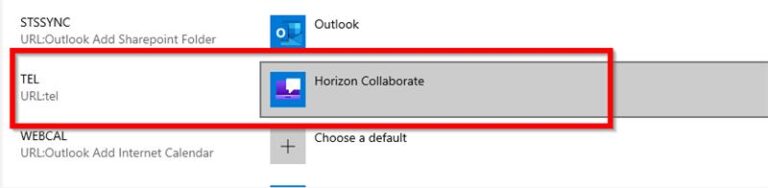Click to dial
Click to Dial (also known as Click-to-Call) is a web-based feature that allows users to initiate a phone call directly from a website by simply clicking on a button or link. When the user clicks on the Click to Dial button, the website sends a request to a backend system that initiates a phone call to the number specified by the user.
This feature should by default be integrated with the Collaborate system, however if you are having issues then this could be caused by another application taking over your TEL protocol default.
To ensure the correct Click to Dial integration with Collaborate, follow these simple steps:
Step 1:
Navigate to the Windows settings, specifically, the default apps section.
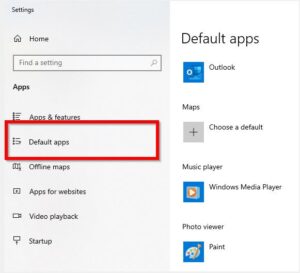
Step 2:
Finally, scroll down to the TEL protocol and review the current setting assigned to it.