The dialler screen (desktop)
Select the dialler screen icon from your app’s features list. On desktop versions, this is the phone icon on the left of your screen.
The dialler screen can be used to call Horizon Collaborate users and external numbers.
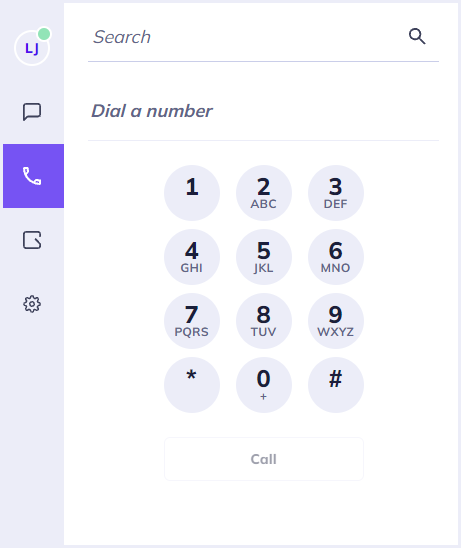
Calling external numbers
Use the number pad to dial a number (including any area codes) or type the number into the ‘Dial a number’ area above it.
Search for Horizon Collaborate users
Click ‘Search’ and type a name to search your organisation’s Horizon Collaborate directory for a specific user.
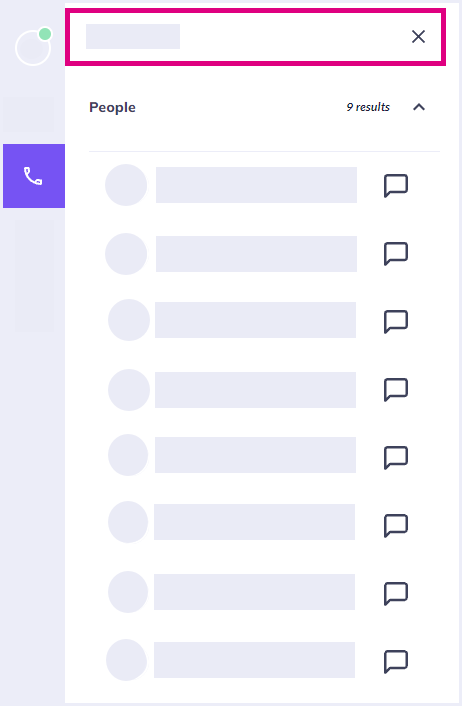
Using the dial pad during a call
You can also open your dial pad during a regular or rooms call. During a call, click the three dots from the call controls panel, then click ‘Dialpad’.
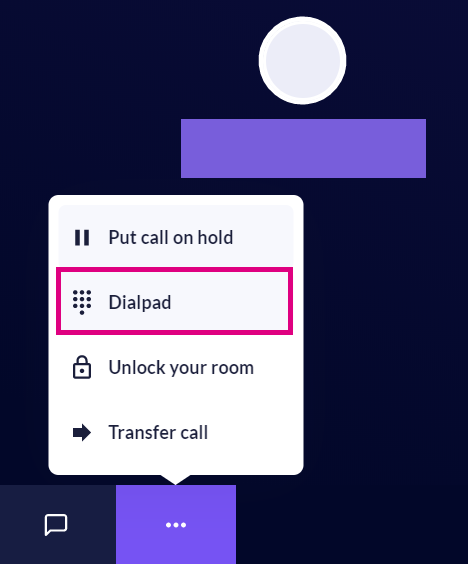
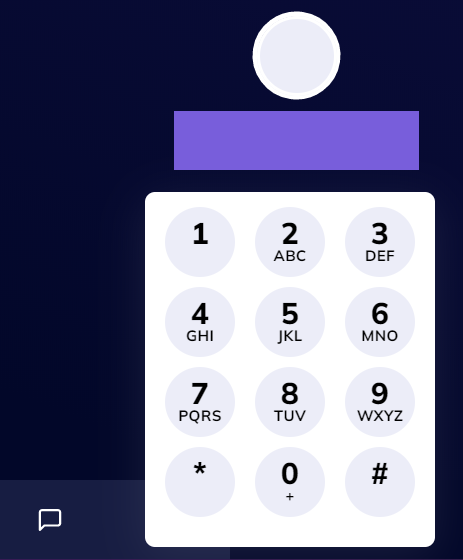
This feature is useful if you need to choose from a call menu, for example.